Google’s Whisk: Revolutionizing AI Image Generation
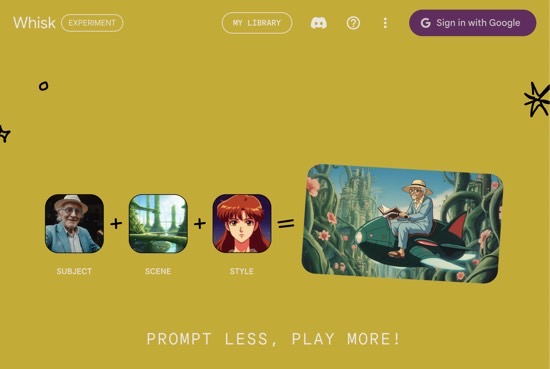
TL;DR:
Google’s Whisk, available via Google Labs, offers a new visual-first approach to AI image generation. Using images as prompts it enables intuitive and creative visual exploration, making it ideal for hobbyists and professionals in the brainstorming phase. However, it falls short for pixel-perfect edits and is currently limited to US users.
Introduction:
AI image generation has been buzzing with innovation, and Google’s new AI tool, Whisk, is the latest contender to shake things up. This experimental platform, available via Google Labs, introduces a visual-first approach, using existing images as prompts to craft unique creations. Whether you’re a casual hobbyist or a professional looking to brainstorm, Whisk has something to offer. But does it truly have what it takes to replace industry-leading tools like DALL-E?
How Whisk Works: A Creative Spin on Image Generation
Google’s Whisk takes a refreshing approach to AI creativity:
- Drag-and-Drop Simplicity: Users can upload images to specify the subject, scene, and style.
- Creative Remixing: The AI generates new visuals based on the essence of the input images.
- Optional Text Prompts: While primarily image-driven, users can refine outputs with brief text descriptions.
Whisk simplifies image creation, eliminating the need to master complex text prompts. With just a few uploaded visuals, it captures their essence to generate entirely new and unique outputs.
Technology Behind Whisk: The Brains of Gemini AI and Imagen 3
Whisk’s magic lies in its two cutting-edge AI models:
- Gemini AI: Captures key elements from images and crafts detailed captions to guide the generation process.
- Imagen 3: Converts captions into high-quality, AI-generated visuals that retain the essence of the original prompts.
These models work together to prioritize interpretation over replication, making Whisk perfect for iterative and exploratory creative processes.
Applications of Whisk: Where It Shines
Whisk is a game-changer for those looking to:
- Experiment with Artistic Styles: Easily combine various visual elements for unique outputs.
- Quickly Ideate Concepts: Generate plushies, stickers, or mockups in seconds.
- Visualize Designs Rapidly: Ideal for brainstorming and early-stage artistic exploration.
Bonus Features:
Whisk’s "Inspire Me" button and "Dice Roll" feature provide pre-populated assets and suggestions, helping users explore ideas faster and spark creativity.
Professional vs. Hobbyist Use: Finding Whisk’s Sweet Spot
Professional Designers
Whisk is better suited for early ideation than production work. While its ability to remix visuals fosters brainstorming, professionals may find its lack of precision a limitation for final designs.
Pros for Professionals:
- Speeds up brainstorming.
- Helps visualize rough concepts quickly.
Cons for Professionals:
- Limited editing capabilities.
- Doesn’t offer pixel-perfect control.
Hobbyists and Enthusiasts
For casual creators, Whisk offers an accessible way to explore AI image generation without a steep learning curve.
Benefits for Hobbyists:
- Simple and intuitive.
- Encourages creativity without technical hurdles.
Comparison: Whisk vs. DALL-E
How does Whisk stack up against giants like OpenAI’s DALL-E? Let’s break it down:
| Feature | Whisk | DALL-E |
|---|---|---|
| Input Method | Image-first, optional text | Text-first, image optional |
| Output Focus | Rapid concept exploration | Photorealistic quality |
| Customization | Limited editing options | Advanced inpainting |
| Audience | Hobbyists, early ideation | Professionals, advanced use |
Whisk’s unique image-first approach makes it perfect for creative exploration but less versatile compared to DALL-E’s robust editing features and broad use cases.
Limitations of Whisk: What You Should Know
While Whisk brings exciting possibilities, it’s not without its caveats:
- Restricted Access: Only available in the US through Google Labs.
- Output Variability: Results may deviate from expectations, as the tool captures the essence, not the details.
- Early-Stage Design Focus: Not designed for fine-tuned, professional-grade edits.
Conclusion: Is Whisk Worth Trying?
Google’s Whisk is a breath of fresh air in the AI image generation landscape. Its visual-first approach makes creativity more accessible, especially for hobbyists and professionals in the ideation phase. While it won’t replace heavyweights like DALL-E for polished, client-ready work, it’s a fantastic tool for experimentation and inspiration.
Ready to explore? Check out Whisk on Google Labs and start creating!
FAQ
1. Who can use Whisk?
Currently, Whisk is only available in the US through Google Labs.
2. Can I use Whisk for professional design work?
It’s better suited for brainstorming and rough concepts than for pixel-perfect professional projects.
3. How is Whisk different from DALL-E?
Whisk focuses on visual prompts and rapid ideation, while DALL-E emphasizes photorealism and precision.
4. Is Whisk free?
Yes, but access is limited to certain regions and requires enrollment in Google Labs.